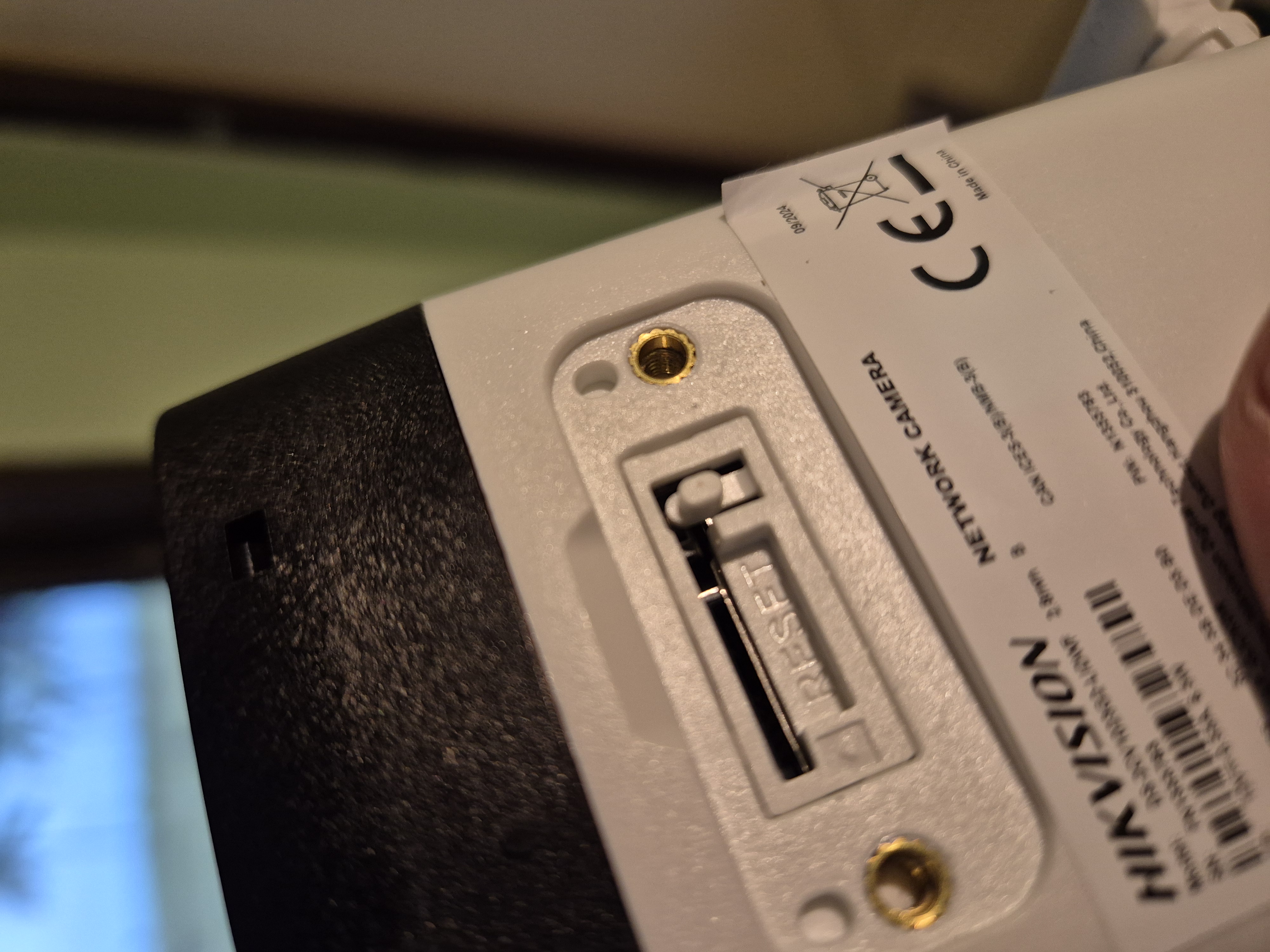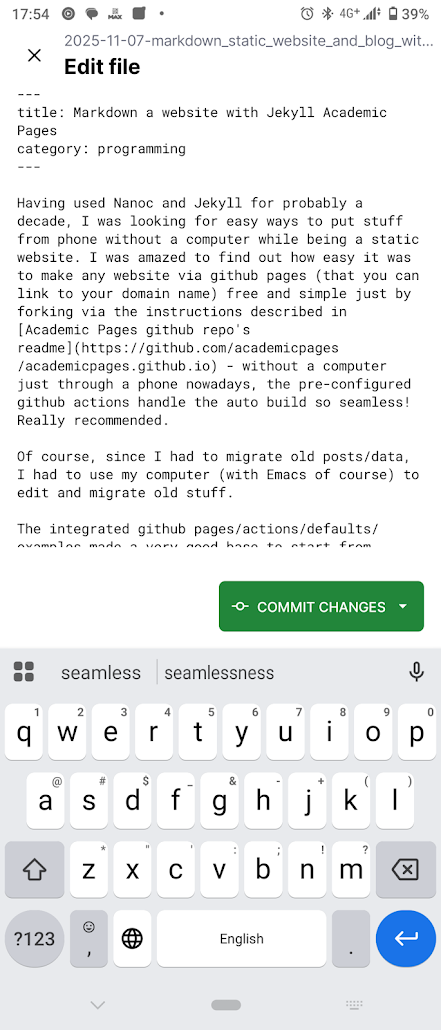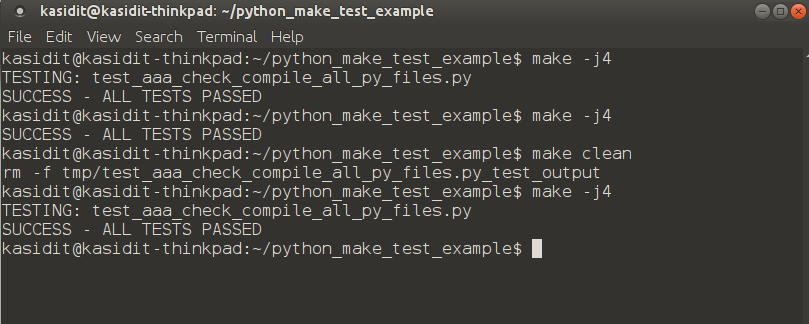Hikvsion EasyLink WIFI camera not blinking blue fix
Published:
The kit came with 4 cameras but, following the instructtions, only two auto-linked with wifi dvr device in the kit, the other two always blinked red.
Searched around, some said to remove the face case to press and hold the reset button but for my camera there was no case to remove but there was a small cover what a gear icon saying ‘SETTINGS’ under it: 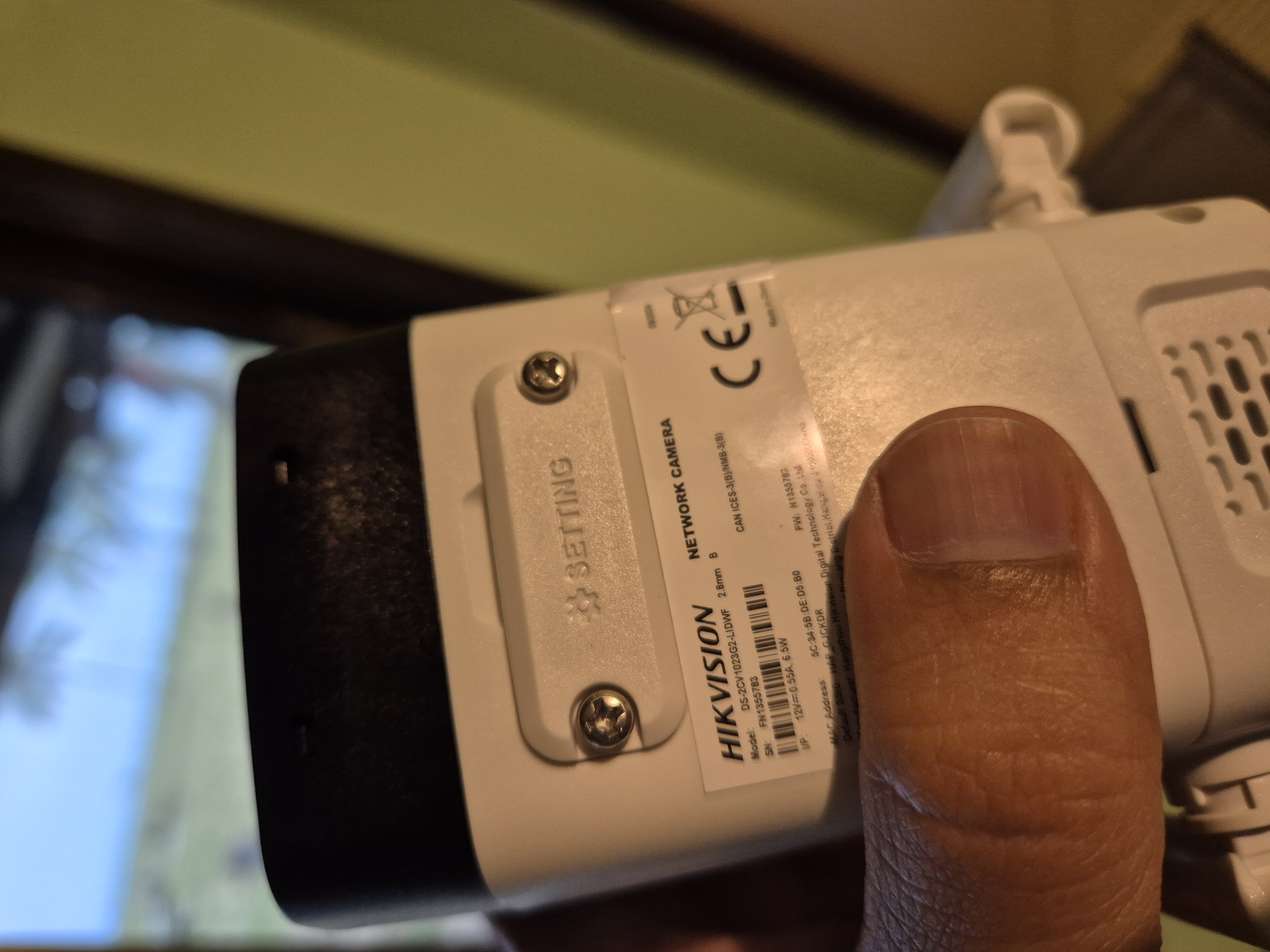
It can be removed with a phillips screwdriver then we can long press the small floating button/lever on the right of where it says ‘RESET’. Then the cam would say something like reset success and shortly it will finally find the wifi dvr and blink blue, where you can finally see and add the device normally in the app.